On-Page Optimisation
Our 5 part series on SEO is seeking to explain the 5 simple steps your business can take to increase your Search Engine Optimisation (SEO), the process of improving your site to increase its visibility for relevant searches. Last week, in Part 1, we discussed why keyword research is the first step in this process. Keyword research is an essential aspect of SEO, and it can be intimidating to those new to the field. However, understanding the basic concepts and metrics is a must for every website owner who wants more organic traffic.
Keyword research is only the first step towards attracting more organic search traffic. You also need to make sure your pages are structured well and satisfy the person behind the search to rank for the keywords you selected. That’s why this week we’ll be discussing how and why you should create pages optimized for search in order to increase your organic traffic and conversions.
On-page optimization is the next step in your SEO strategy. Your optimization efforts should start with making sure that your visitors are enjoying the user experience (UX) your website provides. Use design and typography that makes it easy to consume the content, and remove any unnecessary elements such as pop-ups, opt-in boxes, etc. that can annoy your readers. Even targeting the most profitable keywords with the “best” content won’t help you if your pages are not optimized for search engines.
Setting up your pages for success in the search engine involves the following:
User Search Intent
The first step in on-page optimization is creating content that aligns with user search intent. Wanting to rank for a keyword doesn’t mean you deserve to, even if your traditional on-page SEO elements are on-point. That’s because of something called search intent.
There are three main types of searches people make. The first is navigational; for a specific website. The second is informational; looking to learn more about a specific topic. The third is transactional; looking to purchase a specific product/service. Naturally, searches with a high level of commercial interest are more valuable from a business point of view since the people doing them are closer to purchasing (i.e., further down the marketing funnel) and thus more likely to spend money if they land on your site.
But search intent isn’t always crystal clear from the search query itself. The best way to understand the intent behind any search term is to see what pages rank for it.
Because Google’s primary goal is to satisfy its users, their algorithm keeps a close eye on the behavior of people searching for a particular term and tries to offer results that will meet the intent of their search. Thus, you can infer search intent by looking at the commonalities between the current top-ranking pages. Never create content without first understanding the search intent behind the query you’re targeting.
URL Optimization
The second step in on-page optimization is to use short, descriptive URLs.
The web address of your page sends a signal to search engines about its topic. Getting this right the first time is recommended because you should avoid changing it, if possible.
Here’s Google’s advice about URLs:
A site’s URL structure should be as simple as possible. Consider organizing your content so that URLs are constructed logically and in a manner that is most intelligible to humans (when possible, readable words rather than long ID numbers). The other benefit of descriptive URLs is that they often include your target keyword (or at least words and phrases from it). That said, don’t shoehorn keywords into URLs if they look unnatural.
Meta Descriptions and Titles
The third step in on-page optimization is to create compelling meta descriptions and titles. That’s what people see when (if) your page shows up on Google- the title and description that shows up to them. Web pages have two specific features that search engines use when building up search results, the Meta Title and the Meta Description. Contrary to what the name suggests, the meta title tag does not appear anywhere on your page. It merely sets the name of the browser tab, and Google and other search engines use it when showing the page in search results. Having said that, Google doesn’t always respect the title tags you set. They sometimes choose to display something slightly different.
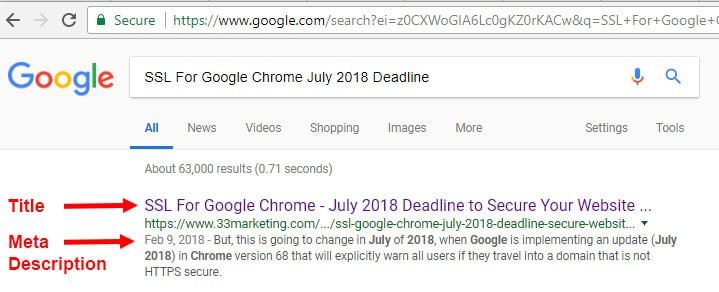
The title tag is a great opportunity to write a headline that includes the keyword you want the page to rank for, and is compelling enough to make searchers click and visit your site. Conventional wisdom also suggests keeping yours under 60 characters to avoid truncation in full in search results. However, it’s not so much about the number of characters but rather pixels. Meta descriptions are also important, mainly because they too can affect the click-through rate. Click-through rate is not thought to be a direct ranking factor, but it does directly affect how much traffic you get from search. If you want to avoid the risk of truncation, your meta descriptions should not exceed 155 characters.
Structure
The fourth step in on-page optimization is to use headers and subheaders to create a logical structure. Using the standard HTML format for headers (H1 to H6) makes it easy for search engines to understand the structure of your page and the importance of each section.
Header 1 should be reserved for the on‐page title of your content and should ideally include the main keyword (or something closely related to the main keyword) that you’re targeting. You can have more than one H1 tag per page, but we recommend sticking to one.
Header 2 should be used for the titles of the main sections on your page. They should also include the main keyword you’re targeting (whenever possible and natural—don’t shoehorn!) and are a good place to add additional (longer-tail) keywords for which you want to rank.
Every time you go a step deeper in your content, use the next type of header, e.g., Header 3 for subheadings within an H2 section, and so on. Following a clear and exhaustive structure makes it easy for search engines to categorize your content and also helps human readers.
Image Optimisation
The final step in on-page optimization is to optimize your images. Images are great for humans, but search engines can struggle to make sense of them. To help Google (and other search engines) understand your images, you should use the alt tag to describe and explain them.
And that’s on-page optimization. Working through these steps to better your SEO is your business’s ticket to more organic traffic and conversions. Come back next week for part 3 in our SEO series.



